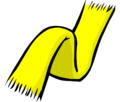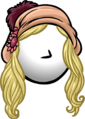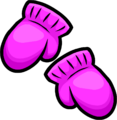Welcome to the Club Penguin Wiki! Log in or Create an account to join the community!
January 2010 Penguin Style: Difference between revisions
Jump to navigation
Jump to search
imported>Wboys14 |
imported>LisuredBot new catalogue layout |
||
| (One intermediate revision by one other user not shown) | |||
| Line 1: | Line 1: | ||
{{Archive}} | {{Archive}} | ||
{{Succession box|December 2009 Penguin Style|February 2010 Penguin Style}} | {{Succession box|December 2009 Penguin Style|February 2010 Penguin Style}} | ||
<center>The January 2010 ''[[Penguin Style]]'' catalog was released on | <center>The January 2010 ''[[Penguin Style]]'' catalog was released on January 1, 2010 and it was available until February 4, 2010.</center> | ||
__NOTOC__ | __NOTOC__ | ||
==Cover== | |||
== Cover == | |||
[[File:Penguin Style Glitch.png|center|250px]] | [[File:Penguin Style Glitch.png|center|250px]] | ||
==Items== | |||
< | == Items == | ||
=== Colors === | |||
<gallery widths="60" heights="60"> | |||
File:Black.png|[[Black]] | File:Black.png|[[Black]] | ||
File:Blue inventory.PNG|[[Blue]] | File:Blue inventory.PNG|[[Blue]] | ||
| Line 25: | Line 25: | ||
File:Aqua2.PNG|[[Aqua]] | File:Aqua2.PNG|[[Aqua]] | ||
</gallery> | </gallery> | ||
=== "Create Your T-shirt!" items === | |||
<gallery> | <gallery> | ||
File:Clothing4159.png|[[Custom T-Shirt|Black T-Shirt with yellow & green paint splatter]] | File:Clothing4159.png|[[Custom T-Shirt|Black T-Shirt with yellow & green paint splatter]] | ||
| Line 47: | Line 44: | ||
File:Clothing4170.png|[[Custom T-Shirt|Purple T-Shirt with red, green, blue stripes with stars]] | File:Clothing4170.png|[[Custom T-Shirt|Purple T-Shirt with red, green, blue stripes with stars]] | ||
</gallery> | </gallery> | ||
=== New Arrivals === | |||
<gallery> | <gallery> | ||
File:BlackParka.png|[[Black Parka]] | File:BlackParka.png|[[Black Parka]] | ||
| Line 71: | Line 65: | ||
File:BlueVikingHelmet.png|[[Blue Viking Helmet]]<br>'''Secret item''' | File:BlueVikingHelmet.png|[[Blue Viking Helmet]]<br>'''Secret item''' | ||
</gallery> | </gallery> | ||
=== December 2009 clothing === | |||
<gallery> | <gallery> | ||
File:TheVintage.png|[[The Vintage]] | File:TheVintage.png|[[The Vintage]] | ||
| Line 97: | Line 88: | ||
File:Bshm.png|[[Mask|Black Superhero Mask]]<br>'''Secret item''' | File:Bshm.png|[[Mask|Black Superhero Mask]]<br>'''Secret item''' | ||
</gallery> | </gallery> | ||
=== November 2009 clothing === | |||
<gallery> | <gallery> | ||
File:ElfHat.png|[[Elf Hat]] | File:ElfHat.png|[[Elf Hat]] | ||
| Line 115: | Line 103: | ||
File:SnowFairyWings.PNG|[[Snow Fairy Wings]] | File:SnowFairyWings.PNG|[[Snow Fairy Wings]] | ||
</gallery> | </gallery> | ||
=== Clearance items === | |||
<gallery> | <gallery> | ||
File:YellowPomPomToque.png|[[Yellow Toque|Yellow Pompom Toque]] | File:YellowPomPomToque.png|[[Yellow Toque|Yellow Pompom Toque]] | ||
| Line 132: | Line 117: | ||
File:FuzzyBoots.png|[[Fuzzy Boots]] | File:FuzzyBoots.png|[[Fuzzy Boots]] | ||
</gallery> | </gallery> | ||
=== Backgrounds === | |||
<gallery> | <gallery> | ||
File:Paint Splatter Background.PNG|[[Paint Splatter Background]] | File:Paint Splatter Background.PNG|[[Paint Splatter Background]] | ||
| Line 151: | Line 133: | ||
File:Wintery background.PNG|[[Winter Background]] | File:Wintery background.PNG|[[Winter Background]] | ||
</gallery> | </gallery> | ||
=== Flags === | |||
< | <gallery widths="60" heights="60"> | ||
File:Argentina flag.png|[[Argentina flag|Argentina]] | File:Argentina flag.png|[[Argentina flag|Argentina]] | ||
File:Australia.png|[[Australia flag|Australia]] | File:Australia.png|[[Australia flag|Australia]] | ||
| Line 203: | Line 182: | ||
File:VenezuelaFlag.png|[[Venezuela flag|Venezuela]] | File:VenezuelaFlag.png|[[Venezuela flag|Venezuela]] | ||
</gallery> | </gallery> | ||
==Secret items== | == Secret items == | ||
===New Arrivals=== | === New Arrivals === | ||
*Click the snowman's top hat | * Click the snowman's top hat → [[Jade Necklace]] | ||
*Click the snowman's nose | * Click the snowman's nose → [[Pink Snorkel]] | ||
*Click the bubbles | * Click the bubbles → [[Viking Helmet]] | ||
:*Repeat the steps to get the Viking Helmet 3 times (so you'll find the Blue Viking Helmet on the fourth time) | :* Repeat the steps to get the Viking Helmet 3 times (so you'll find the Blue Viking Helmet on the fourth time) → [[Blue Viking Helmet]] | ||
===December 2009 clothing=== | |||
*Click on the Coins for Change donation box | === December 2009 clothing === | ||
*Click the tip of the tree | * Click on the Coins for Change donation box → [[Stocking Cap]] | ||
*Click the items in the tree | * Click the tip of the tree → [[Long Johns]] | ||
*Click the "Work" word | * Click the items in the tree → [[Drumsticks]], [[Trumpet]], [[Acoustic Guitar]] and [[Snare Drum]] | ||
* Click the "Work" word → [[Mask|Black Superhero Mask]] | |||
===Clearance items=== | === Clearance items === | ||
*Click on the white puffle | * Click on the white puffle → [[The Dizzy]] | ||
==Trivia== | == Trivia == | ||
*There was a year typo: '09 was written instead of '10. The mistake was later corrected. | * There was a year typo: '09 was written instead of '10. The mistake was later corrected. | ||
*The [[Costa Rica flag|Costa Rica]], [[Guatemala flag|Guatemala]], [[Malaysia flag|Malaysia]], [[Peru flag|Peru]], [[Philippines flag|Philippines]], [[Puerto Rico flag|Puerto Rico]], [[Singapore flag|Singapore]] and [[Venezuela flag]]s made their debut. | * The [[Costa Rica flag|Costa Rica]], [[Guatemala flag|Guatemala]], [[Malaysia flag|Malaysia]], [[Peru flag|Peru]], [[Philippines flag|Philippines]], [[Puerto Rico flag|Puerto Rico]], [[Singapore flag|Singapore]] and [[Venezuela flag]]s made their debut. | ||
*The "Create your T-shirt!" feature made its debut. | * The "Create your T-shirt!" feature made its debut. | ||
==SWF== | == SWF == | ||
* | * [[archives:Media:January10Style.swf|January 2010 Penguin Style catalog]] | ||
<br> | <br> | ||
{{Penguin Style}} | {{Penguin Style}} | ||
Latest revision as of 23:43, 15 August 2015
| Archived This article is about something that was for a period of time, or is no longer, in Club Penguin. |
← December 2009 Penguin Style | January 2010 Penguin Style | February 2010 Penguin Style →
Cover

Items
Colors
"Create Your T-shirt!" items
New Arrivals
-
Jade Necklace
Secret item -
Pink Snorkel
Secret item -
Pink Flippers
Secret item -
Viking Helmet
Secret item -
Blue Viking Helmet
Secret item
December 2009 clothing
-
Stocking Cap
Secret item -
Long Johns
Secret item -
Drumsticks
Secret item -
Trumpet
Secret item -
Acoustic Guitar
Secret item -
Snare Drum
Secret item -
Hard Hat
"Penguins at Work" item -
Safety Vest
"Penguins at Work" item -
Black Superhero Mask
Secret item
November 2009 clothing
Clearance items
-
The Dizzy
Secret item
Backgrounds
Flags
Secret items
New Arrivals
- Click the snowman's top hat → Jade Necklace
- Click the snowman's nose → Pink Snorkel
- Click the bubbles → Viking Helmet
- Repeat the steps to get the Viking Helmet 3 times (so you'll find the Blue Viking Helmet on the fourth time) → Blue Viking Helmet
December 2009 clothing
- Click on the Coins for Change donation box → Stocking Cap
- Click the tip of the tree → Long Johns
- Click the items in the tree → Drumsticks, Trumpet, Acoustic Guitar and Snare Drum
- Click the "Work" word → Black Superhero Mask
Clearance items
- Click on the white puffle → The Dizzy
Trivia
- There was a year typo: '09 was written instead of '10. The mistake was later corrected.
- The Costa Rica, Guatemala, Malaysia, Peru, Philippines, Puerto Rico, Singapore and Venezuela flags made their debut.
- The "Create your T-shirt!" feature made its debut.
SWF
| ||||||||||||||||||||||||||||||||||||||||||||