Welcome to the Club Penguin Wiki! Log in or Create an account to join the community!
Surfboard: Difference between revisions
Jump to navigation
Jump to search
imported>NickelbackFan37 |
imported>Upgrader 70 revisions from oldwiki:Surfboard |
(No difference)
| |
Revision as of 00:50, 6 November 2010
Surfboards are a type of transport in Club Penguin. They were released on August 31, 2007, and on that same date, Club Penguin added a feature that enabled members to ride their own surfboards in Catchin' Waves.

Types
There are four types of surfboards, each one listed below. The Yellow Board is the only surfboard available to all players.
- Yellow Board (Normal, and has a red line down the center. It's the free one for everyone when you play Catchin' Waves, you will automatically have it with you unless you are using any of the next 3 Boards and it's the slowest )
- Flame Board (mainly used by boys).
- Silver Board (Hidden item) To get it go to the Board page in Sport Shop's Catalog, then click on the green penguin's board (the one he is holding onto), then click on the Seashell on the floor and lastly the Starfish on the floor. To get it from the Game Upgrades catalog at the Cove, just click on the letters at the top. It also costs twice as much (800 coins).
This board could be a reference to Marvel's Silver Surfer.
- Daisy Board (mainly used by girls).
Trivia
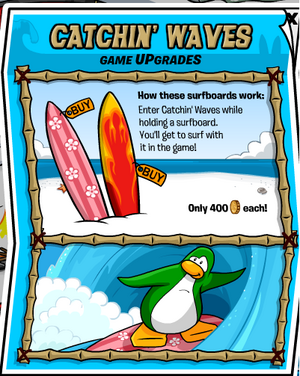
- Boards increase the speed you move, letting the player collect more coins in Catchin' Waves.
- The Silver Surfboard is the fastest, but it is very sensitive. For example, when you move your mouse down a little the board goes down about 1 inch.
- There is a sliver surfboard by the Cove, it is on the opposite side as the fire and flower surfboard at the Cove.
- There was once a pin for the Yellow Surfboard in 2007.
- They used to be sold in the Snow and Sports Catalog before it got moved to the Game Upgrades.
Gallery
-
A penguin playing Catchin' Waves with a silver board.
-
The silver surfboard.
-
A penguin playing Catchin' Waves with a normal (yellow) board.

