Welcome to the Club Penguin Wiki! Log in or Create an account to join the community!
.swf: Difference between revisions
Jump to navigation
Jump to search
imported>Mario Rk No edit summary |
imported>Seahorseruler clairfying & adding more info about CPA |
||
| Line 12: | Line 12: | ||
==Trivia== | ==Trivia== | ||
*Club Penguin .swf's can | *Club Penguin .swf's can not be viewed on most mobile devices. Only devices with Adobe Flash support can view them, such as Android devices. | ||
==SWF Archive== | |||
The Club Penguin Wiki operates a Club Penguin SWF Archive called [[archives:Club Penguin Archives|Club Penguin Archives]]. Club Penguin Archives can be visited [[archives:Club Penguin Archives|here]]. | |||
==External links== | ==External links== | ||
Revision as of 04:19, 12 August 2013
| .swf | |
|---|---|
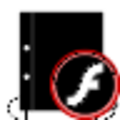 .swf logo | |
| Information | |
| Full Name: | ShockWave Flash/Small Web Format |
| Opened with: | Adobe Flash Player |
An .swf ("Shockwave Flash" or "Small Web Format") file is a flash extension file used by the Club Penguin Team when designing rooms, player cards, penguins, games, etc. When you open a .swf room, no penguins appear, because it is just a local .swf file. Club Penguin is made with Adobe Flash. All penguins in .swf's are dark black because it is the default color. In clothing and furniture .swf's, only the bottom half is shown. This is because the top half is off screen.
History

- When Club Penguin started, the only .swf files were the rooms, the loader and the shell.
- After the Spanish, French and Portuguese servers came out, the .swf files were localized.
Trivia
- Club Penguin .swf's can not be viewed on most mobile devices. Only devices with Adobe Flash support can view them, such as Android devices.
SWF Archive
The Club Penguin Wiki operates a Club Penguin SWF Archive called Club Penguin Archives. Club Penguin Archives can be visited here.