Welcome to the Club Penguin Wiki! Log in or Create an account to join the community!
Login Screen: Difference between revisions
imported>PenblooeR |
imported>PenblooeR |
||
| Line 63: | Line 63: | ||
*[[Card-Jitsu Fire]] | *[[Card-Jitsu Fire]] | ||
*[[Music Jam 2010]] | *[[Music Jam 2010]] | ||
*[[Island | *[[Island Adventure Party 2010]] | ||
*[[Mountain Expedition]] | *[[Mountain Expedition]] | ||
*[[The Fair 2010]] | *[[The Fair 2010]] | ||
Revision as of 22:02, 7 June 2011
The Login Screen is the screen where penguins log in to play Club Penguin. The scenes shown above the "Play" button on the Login Screen usually depict a scene that relates to something that is currently or about to be taking place on the Club Penguin Island, such as a party. You can create a penguin, become a member, or check the What's New Blog here.
Older login screen

This screen featured an "Unlock Items" button at the top-right part of the screen and a "Play" button replacing the current "Login" button. It also had a link to the What's New Blog.
Oldest login screen
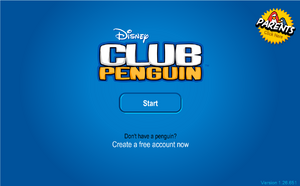
Unlike the current Login Screen, the old Login Screen would not have any of the scenes above the "Login" button, and in that place, the Club Penguin logo could be seen. In the upper-right a button that linked to the "Parents" page could be found.
Temporary login screen

There was a temporary login screen, which was between the oldest and the older screens. It was used in November 2008, and it had things from both screens. Few penguins have seen it as it was only available for a few days, later replaced by the current login screen.
Current Ads
- Card-Jitsu Water
- Card-Jitsu
- Elite Penguin Force
- System Defender
- Membership: Custom Igloos
- Membership: Member Parties
- Membership: Puffle Paradise
- Membership: Badge Checking
- Membership: Costumes
- Membership: Sensei & Ninjas
- Membership: Stage
- Stamps: Jet Pack Adventure
- Stamps: Rubber Ducks
- Puffle Rescue
- Black Puffle
- Green Puffle
- Pink Puffle
- Yellow Puffle
Past Ads/Temporary Ads
- 101 Days of Fun
- Promotional 3 Month Membership
- Penguin Play Awards
- St. Patrick's Day 2009
- April Fools Party 2009
- Puffle Party 2009
- The Fair 2009
- Halloween Party 2009
- Medieval Party 2009
- Music Jam 2009
- 4th Anniversary Screen
- Adventure Party 2009
- Festival of Flight 2009
- Ruby and the Ruby 2009
- Holiday Party 2009
- Coins for Change 2009
- Fairy Fables
- Divers Wanted!
- Norman Swarm Has Been Transformed
- Puffle Party 2010
- Secrets of the Bamboo Forest
- Penguin Play Awards 2010
- Puffle Party 2011
- Card-Jitsu Fire
- Music Jam 2010
- Island Adventure Party 2010
- Mountain Expedition
- The Fair 2010
- 5th Anniversary Party
- Halloween Party 2010
- Coins for Change 2010
- Holiday Party 2010
- Wilderness Expedition
- Puffle Party 2011
- April Fools' Party 2011
- Earth Day 2011
- Medieval Party 2011
Gallery
-
A login screen used during the 101 Days of Fun.
-
Membership:Puffle Paradise
-
Membership:Custom Igloos
-
System Defender
-
Promotional 3 Month Membership
-
Coins for Change 2009
-
Coins for Change 2010







































