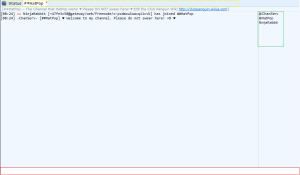Welcome to the Club Penguin Wiki! Log in or Create an account to join the community!
Club Penguin Wiki:IRC: Difference between revisions
imported>Hat Pop 19 revisions from oldwiki:Club Penguin Wiki:IRC |
imported>LordMaster96 Updating methods/info |
||
| Line 2: | Line 2: | ||
{| style="border:2px solid royalblue; background-color:white; margin:1em auto 1em auto; width:100%;" cellpadding="15" | {| style="border:2px solid royalblue; background-color:white; margin:1em auto 1em auto; width:100%;" cellpadding="15" | ||
| valign="top" |<center>[[File:Freenodeservers.png|150px]]<br /><big>[http://webchat.freenode.net/?channels= | | valign="top" |<center>[[File:Freenodeservers.png|150px]]<br /><big>[http://webchat.freenode.net/?channels=ClubPenguinWiki #ClubPenguinWiki]</big> | ||
</center> | </center> | ||
|} | |} | ||
''See the [[Club Penguin Wiki:Policy/IRC|IRC Policy]].'' | ''See the [[Club Penguin Wiki:Policy/IRC|IRC Policy]].'' | ||
---- | ---- | ||
Please use this for chatting, and | Please use this for chatting, and the forums/talk pages for general discussion and announcements. In many ways, IRC is more suited to chatting. | ||
---- | ---- | ||
We set up an IRC channel for the wiki to use. It means everyone can chat to each other, similar to Xat, although this is official. | We set up an IRC channel for the wiki to use. It means everyone can chat to each other, similar to Xat, although this is official. | ||
| Line 14: | Line 14: | ||
For users who are new to IRC, it is much like the Shout box, apart from the fact that the chat auto-refreshes each time there is new activity. Here are the steps. | For users who are new to IRC, it is much like the Shout box, apart from the fact that the chat auto-refreshes each time there is new activity. Here are the steps. | ||
#Click on [http://webchat.freenode.net/?channels= | #Click on [http://webchat.freenode.net/?channels=ClubPenguinWiki this] link. | ||
#Type up your username in the corresponding box. IRC is not connected to | #Type up your username in the corresponding box. IRC is not connected to our database directly, so you can type up different names, but make sure not to impersonate someone - because we can find out who you are. | ||
#Type in '''# | #Type in '''#ClubPenguinWiki''' in the channels box, if it is not already there. | ||
#Chat and follow Wiki rules. | #Chat and follow Wiki rules. | ||
| Line 27: | Line 27: | ||
== What Are Operators (Users with the @ symbol)? == | == What Are Operators (Users with the @ symbol)? == | ||
'''Operators''' is a power in IRC that will be given to the wiki's [[Project:Administrators|Administrators]]. System ops can kick users from the chat, ban users from the chat, and change the channel settings. They are able to make other users Operators also. To learn more about what system operators do, ask an op in the channel. | '''Operators''' is a power in IRC that will be given to the wiki's [[Project:Administrators|Administrators]]. System ops can kick users from the chat, ban users from the chat, and change the channel settings. They are able to make other users Operators also. To learn more about what system operators do, ask an op in the channel. | ||
=== Current Official Channel Ops === | === Current Official Channel Ops === | ||
''These users are the official ops of the channel, and have registered | ''These users are the official ops of the channel, and have registered IRC accounts. Note that occasionally you may see other temporary OPs not listed below, but all listed below are completely '''official'''.'' | ||
*[[User:Hat Pop|Hat Pop]] | *[[User:Hat Pop|Hat Pop]] | ||
| Line 40: | Line 38: | ||
==== Bots ==== | ==== Bots ==== | ||
"Bots" are non-human processes that will automatically do things, such as auto kick someone. They sometimes may be | "Bots" are non-human processes that will automatically do things, such as auto kick someone. They sometimes may be OPped to use restricted commands, and sometimes may not be. Please note that they are not actual people and are automated processes/programs. If you have a bot, you need approval before you can use it in the channel. For most approvals, you should try to contact [[User:Seahorseruler|Seahorseruler]]. Approved bots are listed below. | ||
*[[User:Seahorseruler/CPW-Bot|SeahorseBot]] - Operated by [[User:Seahorseruler]] ([[User:Seahorseruler/CPW-Bot|Command list]]). Info: Used for Recent Changes feed on the channel and basic operations. | *[[User:Seahorseruler/CPW-Bot|SeahorseBot]] - Operated by [[User:Seahorseruler]] ([[User:Seahorseruler/CPW-Bot|Command list]]). Info: Used for Recent Changes feed on the channel and basic operations. | ||
*ChanServ - Automatically there by default, not owned by anyone on the channel. ChanServ is a bot that the | *ChanServ - Automatically there by default, not owned by anyone on the channel. ChanServ is a bot that the IRC network (freenode) has in every channel to do certain things. | ||
*Nifkeh - Run by [[User:Nifky|Nifky]]. | *Nifkeh - Run by [[User:Nifky|Nifky]]. | ||
==Alternative ways to get to chat== | ==Alternative ways to get to chat== | ||
*[irc://irc.freenode.net/clubpenguinwiki #ClubPenguinWiki Normal method for IRC] | |||
*[irc://irc.freenode.net/ | |||
*[http://java.freenode.net Java client] | *[http://java.freenode.net Java client] | ||
---- | ---- | ||
Due to [http://www.coppa.org/coppa.htm COPPA Laws], and IRC's Terms and Conditions, users must be above the age of 13 to register, but you may join legally under that age and just chat | Due to [http://www.coppa.org/coppa.htm COPPA Laws], and IRC's Terms and Conditions, users must be above the age of 13 to register, but you may join legally under that age and just chat. | ||
==Helpful Screenshots== | ==Helpful Screenshots== | ||
[[File:IRCstart.png|thumb|left|300px|The startup screen of webchat.freenode.net.]] | [[File:IRCstart.png|thumb|left|300px|The startup screen of webchat.freenode.net.]] | ||
[[File:IRC.png|thumb|left|300 px|The webchat IRC itself. The image summary | [[File:IRC.png|thumb|left|300 px|The webchat IRC itself. The image summary describes all the colored boxes.]] | ||
Revision as of 00:58, 21 November 2010
SHORTCUT TO THIS PAGE: http://irc.clubpenguinwiki.info
 #ClubPenguinWiki |
See the IRC Policy.
Please use this for chatting, and the forums/talk pages for general discussion and announcements. In many ways, IRC is more suited to chatting.
We set up an IRC channel for the wiki to use. It means everyone can chat to each other, similar to Xat, although this is official.
Steps
For users who are new to IRC, it is much like the Shout box, apart from the fact that the chat auto-refreshes each time there is new activity. Here are the steps.
- Click on this link.
- Type up your username in the corresponding box. IRC is not connected to our database directly, so you can type up different names, but make sure not to impersonate someone - because we can find out who you are.
- Type in #ClubPenguinWiki in the channels box, if it is not already there.
- Chat and follow Wiki rules.
Sysops will be given system operator powers. (See "What Are System Operators?" below)
Please register your IRC nickname if you want it permanent so people cannot impersonate you. There will be a link when using IRC to do this.
This is the wiki's official chat. All other chats are user-operated and are not affiliated with this wiki.
What Are Operators (Users with the @ symbol)?
Operators is a power in IRC that will be given to the wiki's Administrators. System ops can kick users from the chat, ban users from the chat, and change the channel settings. They are able to make other users Operators also. To learn more about what system operators do, ask an op in the channel.
Current Official Channel Ops
These users are the official ops of the channel, and have registered IRC accounts. Note that occasionally you may see other temporary OPs not listed below, but all listed below are completely official.
Bots
"Bots" are non-human processes that will automatically do things, such as auto kick someone. They sometimes may be OPped to use restricted commands, and sometimes may not be. Please note that they are not actual people and are automated processes/programs. If you have a bot, you need approval before you can use it in the channel. For most approvals, you should try to contact Seahorseruler. Approved bots are listed below.
- SeahorseBot - Operated by User:Seahorseruler (Command list). Info: Used for Recent Changes feed on the channel and basic operations.
- ChanServ - Automatically there by default, not owned by anyone on the channel. ChanServ is a bot that the IRC network (freenode) has in every channel to do certain things.
- Nifkeh - Run by Nifky.
Alternative ways to get to chat
Due to COPPA Laws, and IRC's Terms and Conditions, users must be above the age of 13 to register, but you may join legally under that age and just chat.
Helpful Screenshots