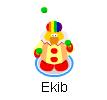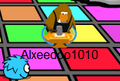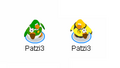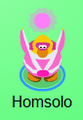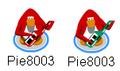Welcome to the Club Penguin Wiki! Log in or Create an account to join the community!
Actions: Difference between revisions
imported>Pepperx3 |
imported>Gatuti789 Undo revision 407064 by 180.191.115.118 (talk) |
||
| (30 intermediate revisions by 13 users not shown) | |||
| Line 1: | Line 1: | ||
{{OutOfDate}} | |||
{{Seeideas|Action}} | {{Seeideas|Action}} | ||
| Line 15: | Line 16: | ||
You can dance with your [[puffle]]s too. To do it, walk your puffle, then dance. Each puffle has its own dance. | You can dance with your [[puffle]]s too. To do it, walk your puffle, then dance. Each puffle has its own dance. | ||
*The [[Blue Puffle]] | *The [[Blue Puffle]] and the [[Red Puffle]] jump. | ||
*The [[Green Puffle]] flies. | *The [[Green Puffle]] flies. | ||
*The [[Black Puffle]] moves like a tornado. | *The [[Black Puffle]] moves like a tornado. | ||
| Line 41: | Line 41: | ||
===Throwing snowballs=== | ===Throwing snowballs=== | ||
'' | ''Main article: [[Snowball]].'' | ||
[[Image:A snowball. | [[Image:A snowball.png|right|thumb|A [[snowball]].]] | ||
In [[Club Penguin]], you can throw [[snowballs]]. These are usually used in wars or when a penguin is annoyed or mad at someone. If you want to throw a [[snowball]], click on an icon on the [[toolbar]] to the right of the chat line. It will have a white circle on it. After you click on the 'throw' button, you can aim and fire! In the water party, [[snowballs]] were replaced by water balloons. You can also throw a [[snowball]] by pressing "t" on your keyboard. Rapidly pressing t, then clicking, only shows occasionally, so you cannot "rapid fire". | In [[Club Penguin]], you can throw [[snowballs]]. These are usually used in wars or when a penguin is annoyed or mad at someone. If you want to throw a [[snowball]], click on an icon on the [[toolbar]] to the right of the chat line. It will have a white circle on it. After you click on the 'throw' button, you can aim and fire! In the water party, [[snowballs]] were replaced by water balloons. You can also throw a [[snowball]] by pressing "t" on your keyboard. Rapidly pressing t, then clicking, only shows occasionally, so you cannot "rapid fire". | ||
| Line 78: | Line 78: | ||
Image:Facepaint.png|Facepaint | Image:Facepaint.png|Facepaint | ||
Image:Solo Ice Cream.PNG|Ice cream apron | Image:Solo Ice Cream.PNG|Ice cream apron | ||
File:Firefighter Jacket action ingame.PNG|Firefighter jacket/hat | |||
Image:Paddleball.png|Paddleball toy | Image:Paddleball.png|Paddleball toy | ||
Image:Referee.png|Referee shirt | Image:Referee.png|Referee shirt | ||
| Line 89: | Line 89: | ||
Image:Laptop_Penguin.png|The Laptop, one of the most expensive items, it costs 1800 coins. | Image:Laptop_Penguin.png|The Laptop, one of the most expensive items, it costs 1800 coins. | ||
Image:Orkesteri.png|Acoustic or electric guitar, drumsticks and violin | Image:Orkesteri.png|Acoustic or electric guitar, drumsticks and violin | ||
Image:Tuba. | Image:Tuba.gif|[[Tuba]] | ||
Image:PetShopApron3.gif|Pet Shop Staff Apron | Image:PetShopApron3.gif|Pet Shop Staff Apron | ||
Image:Boomboxdance.PNG|Boom Box | Image:Boomboxdance.PNG|Boom Box | ||
| Line 97: | Line 97: | ||
Image:Ninjac.jpg|Ninja mask/Ninja suit | Image:Ninjac.jpg|Ninja mask/Ninja suit | ||
Image:Solo Gong.PNG|Gong | Image:Solo Gong.PNG|Gong | ||
Image:Allins.jpg|Sunbrust | Image:Allins.jpg|Sunbrust Acoustic Guitar, Pink Electric Guitar, Trumpet | ||
Image:Soccerred.jpg|Soccer Ball/Soccer Jersey (red)/Cleats | Image:Soccerred.jpg|Soccer Ball/Soccer Jersey (red)/Cleats | ||
Image:Soccerblue.jpg|Soccer Ball/Soccer Jersey (blue)/Cleats | Image:Soccerblue.jpg|Soccer Ball/Soccer Jersey (blue)/Cleats | ||
Image:Accordian.jpg| | Image:Accordian.jpg|Accordion | ||
Image:Rake.png|Rake | Image:Rake.png|Rake | ||
Image:Solo Shovel.PNG|Shovel | Image:Solo Shovel.PNG|Shovel | ||
| Line 140: | Line 140: | ||
File:Popcorn Tray Action.PNG|Popcorn Tray | File:Popcorn Tray Action.PNG|Popcorn Tray | ||
File:Conga Drums Action.png|Conga Drums with Drumsticks. | File:Conga Drums Action.png|Conga Drums with Drumsticks. | ||
File: | File:Box Costume.gif|[[Box Costume]] | ||
File: | File:Messenger Man.gif|Messenger outfit | ||
File:WhiteKnightAction.PNG|White Knight Outfit | File:WhiteKnightAction.PNG|White Knight Outfit | ||
File:1man.gif|One Man Band | File:1man.gif|One Man Band | ||
File:Machoaction.png|Machoman Suit | File:Machoaction.png|Machoman Suit | ||
</gallery> | </gallery> | ||
==Trivia== | |||
*In the Russian language of the game, C is for sit, D is for wave, N is for dance and R for throw snowballs. | |||
==See also== | ==See also== | ||
| Line 154: | Line 157: | ||
{{Features}} | {{Features}} | ||
[[Category:Misc.]] | [[Category:Misc.]] | ||
[[Category:Interface]] | [[Category:Interface]] | ||
Latest revision as of 15:52, 23 December 2014
| Outdated This article needs to be updated. One or more events have happened, and are not included. |
Your penguin can do several different actions. To perform them, click the icons on your toolbar. These actions are waving, dancing, sitting, and throwing snowballs.
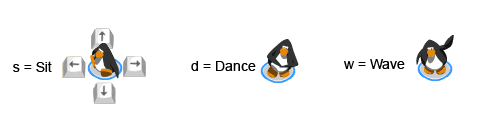
Actions
Dancing
To perform a dance, choose the dance icon under the actions button or hitting the key "d" on the keyboard.
The standard dance starts off with the penguin's right foot forward and then the penguin's left foot forward. The penguin then does the same moves but the penguin puts his back to the screen. Then, the penguin joins flippers and does the Cabbage Patch dance. Afterwards, the penguin sits twice in the direction of the screen and waves with the left flipper and then the right flipper shortly after. Your penguin sits twice again and then ducks to the left, then the right. The dance will loop thereafter.
You can dance with your puffles too. To do it, walk your puffle, then dance. Each puffle has its own dance.
- The Blue Puffle and the Red Puffle jump.
- The Green Puffle flies.
- The Black Puffle moves like a tornado.
- The Pink Puffle does "warm-up stretches."
- The Purple Puffle dances with a disco ball above its body.
- The Yellow Puffle sings.
- The White Puffle jumps the like red and blue puffles except a snowcloud hovers above its head.
- The Orange Puffle hula hoops.
- The Brown Puffle turns side to side while wearing safety goggles.
- Flare creates a ring of fire then jumps through it.
When you wear certain outfits, you can do certain actions when you dance. Examples:
- Coffee Apron: Pours coffee
- Yellow Duck/Green Duck/Lifegaurd Suit/diving suit from cave exploring party 2010: Swims
- Clown Suit: Juggles balls
- Chef Hat: Flips pizzas
- Boombox: Break dance
- Jet Pack/Propeller Cap: Floats
Breakdancing
Breakdancing came out during the Dance-A-Thon Party, and when penguins acquired a Boombox, and danced with it with nothing else on, the penguin would start to breakdance. It would usually do acrobatic moves such as a spin on the floor and jump up. Cadence is the only penguin that can breakdance with clothes on; this means that she can breakdance with her wig, bangles, and shoes.
Throwing snowballs
Main article: Snowball.

In Club Penguin, you can throw snowballs. These are usually used in wars or when a penguin is annoyed or mad at someone. If you want to throw a snowball, click on an icon on the toolbar to the right of the chat line. It will have a white circle on it. After you click on the 'throw' button, you can aim and fire! In the water party, snowballs were replaced by water balloons. You can also throw a snowball by pressing "t" on your keyboard. Rapidly pressing t, then clicking, only shows occasionally, so you cannot "rapid fire".
The Snow Forts is a great place to hold snowball fights. Also, if you throw snowballs at the target at the Clock Tower, the target will spin upside down. According to the Penguin Times, doing this helps the clock move.
Waving

To perform this action, Press "W" on your keyboard, or click the waving penguin icon on your tool bar. It is the third icon from the left. Choose the second action and your penguin will wave.
Sitting

If you press the "S" key, or click on one of the sitting pictures on your toolbar, your penguin will sit. If you press "S" and your mouse is on the game screen, then your penguin will sit to the direction where your mouse is.
Gallery
-
The actions list.
-
Hula dancing
-
Red Propeller Cap (same action for the Blue, Green and Purple Propeller Cap)
-
Green Propeller Cap and Jetpack. (Both were given at Festival of Flight)
-
Red Hard Hat
-
Mining Helmet
-
Hard Hat
-
Hawaiian lei
-
Chef hat/Pizza apron
-
Chef Hat
-
Coffee apron
-
Water wings/inflatable duck
-
Inflatable Duck
-
Lasso
-
The Blue Book
-
Lifeguard whistle
-
Tour guide hat
-
Facepaint
-
Ice cream apron
-
Firefighter jacket/hat
-
Paddleball toy
-
Referee shirt
-
Bell
-
Super hero suit, cape or mask
-
Camera
-
Rescue squad helmet/uniform
-
Pharaoh Costume, Pharaoh Headdress, Crook & Flail/Mummy Costume, Crook & Flail
-
Blacksmith Apron
-
The Laptop, one of the most expensive items, it costs 1800 coins.
-
Acoustic or electric guitar, drumsticks and violin
-
Pet Shop Staff Apron
-
Boom Box
-
Painter Overalls
-
Rad Scientist Costume
-
Chef Hat/Cake Apron
-
Ninja mask/Ninja suit
-
Gong
-
Sunbrust Acoustic Guitar, Pink Electric Guitar, Trumpet
-
Soccer Ball/Soccer Jersey (red)/Cleats
-
Soccer Ball/Soccer Jersey (blue)/Cleats
-
Accordion
-
Rake
-
Shovel
-
Fishing Rod
-
Ghost and Flashlight
-
Clown Suit, Clown Shoes, Clown Wig
-
Binoculars
-
Goldsmith Apron
-
The Goldsmith Apron with the Ninja Mask
-
Christmas Tree
-
A Fire Ninja turning invisible
-
A Fire Ninja holding fire.
-
Construction Helmet with Construction Vest and a Black puffle.
-
Lasso with a cowbot hat
-
Conducting
-
Green Jersey and Yellow Jersey with a Football.
-
Ringing a Silver Bell.
-
Gamma Gal Costume
-
Shadow Guy Costume
-
Mummy Costume/Crook & Flail
-
Green Hard Hat
-
Water Suit 3000
-
Video Camera
-
Straw Gardening Hat
-
Lasso with pink cowgirl hat
-
Red Guitar
-
MP3000 and Black MP3000
-
Garden Shovel
-
Gong
-
Tambourine
-
Red and Green Keytars
-
Light-up Shoes
-
Red Flag
-
Tactical Gear
-
Mop & Bucket
-
Comm Gear
-
Water Ninja Wave.
-
Water Ninja Dance
-
Popcorn Tray
-
Conga Drums with Drumsticks.
-
Messenger outfit
-
White Knight Outfit
-
One Man Band
-
Machoman Suit
Trivia
- In the Russian language of the game, C is for sit, D is for wave, N is for dance and R for throw snowballs.
See also
| |||||||